We place the customer at the centre of our business, aiming to provide the most comprehensive moving and storing solution around.
Unlike other self-storage companies who like to concentrate on renting space, we provide every customer with a very personal experience which is reflected in our feedback.
Titan Storage reviews
“The Facilities at Titan Solihull are 10x better than anything else within the area. State of the art security and 24hr personal access are a massive plus allowing me to access my goods at my leisure.” – Ashley – ★★★★★
“We needed to store things before/during moving houses, and Titan in Bracknell were excellent from start to finish. They’re open convenient hours, easy to deal with and the storage area was very clean and dry. Would definitely recommend them.” – Kath – ★★★★★
“Excellent facility, very friendly staff and perfect service. We live abroad and had to put our daughter’s student room stuff in storage over the summer months. Gary and his team in Leamington Spa were a great help collecting and bringing back everything, so we only had to pack and unpack. Highly recommended!” – Esther – ★★★★★
If you would like to leave us a review, you can do so via TrustPilot or Google My Business. Please read our instructions below if you’re not sure how to use either review site. We are happy to hear all feedback, as it helps us improve our customer service!
How to leave a review via TrustPilot
- Go to the TrustPilot site
- Type Titan Storage into the search box
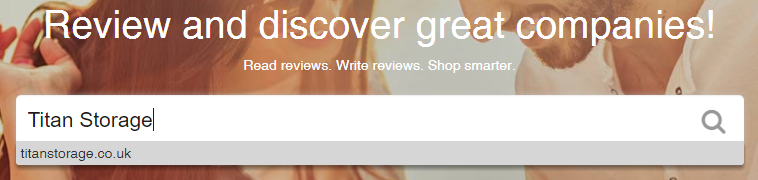
- Click Review company
- Give us a rating and write your review in the box provide
- Click Post your review now
How to leave a review via Google My Business
Pass on your feedback to others by leaving a review on Google My Business. Each store has its own listing, so you can leave a review for the individual storage facility. Instructions for leaving a review can be seen below: if you have an issues, just let us know.
- Go to Google.co.uk OR the Google Maps app and search for ‘Titan Storage Solutions’:
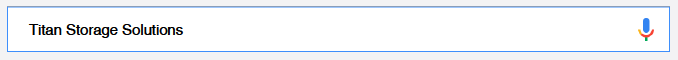
- Click the Write a review button (in the right-hand sidebar). OR, if you’re on your phone click Titan Storage Solutions and scroll down until you see the reviews
- Pick however many stars you’d link to rate us OR, if you’re on your phone click Titan Storage Solutions and scroll down until you see the reviews. If you were asked to sign into Google first, please go to step 4.
- Please sign into your Google or Gmail account. Don’t have a Google account, or not sure? Click Create account. If you’re on your phone click more options and create new account.Follow the steps for creating a Google Account, which should take 2-3 minutes. Then publish your review, if you haven’t already.
Please let us know if you had any difficulty posting a review, or if you have any other feedback for us. Thank you from the Titan Storage team; we hope to see you soon!